Live Closed Captioning on Zoom and Teams
Zoom has now enabled live transcription for all CUNY users. This new feature provides for automatic closed captioning of all Zoom audio discussions. Please see CUNY CIS’s Training guidance and this Webinar on Zoom Closed Captioning for using this new feature.
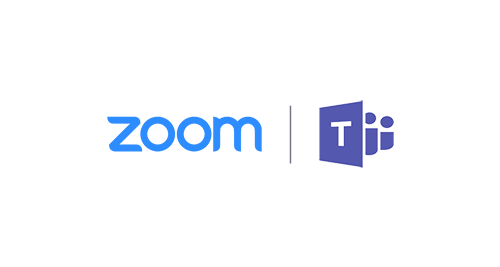 Live transcription during Zoom meetings will make lectures, class discussions, and online meetings immediately accessible to those who are hard of hearing or find it easier to read text, such as English as a Second Language participants. The ability to save and review a full transcript can also significantly enhance the remote learning and work experience.
Live transcription during Zoom meetings will make lectures, class discussions, and online meetings immediately accessible to those who are hard of hearing or find it easier to read text, such as English as a Second Language participants. The ability to save and review a full transcript can also significantly enhance the remote learning and work experience.
In addition, Microsoft Teams is able to provide live automated captions during meetings. To use live captions in a meeting, go to your meeting controls and select More options > options button > Turn on live captions (preview). To learn more about Accessibility in Distance Learning, see CUNY’s Accessibility website.
Updates on Academic Software
Camtasia and Snagit Now Available for Faculty
At the request of the Committee on Academic Technology, CUNY acquired Camtasia and Snagit licenses to provide faculty more tools for creating instructional content. Camtasia provides a timeline-based video editor and utilities to capture and merge audio/video files, edit the files, add transitions and other effects, add user interactions, and share the final video project. Snagit captures computer screens, in whole or in part, with results that can be edited and annotated before incorporating in Camtasia or other mediums as single images or videos.
To learn more about securing a faculty license, visit the Camtasia and Snagit pages on the CUNY website or see the Camtasia and Snagit information in CUNY IT Help.
New Wet Lab Solution
The closure of campuses presented an unprecedented need for a variety of new software solutions, such as new cloud-based tools for the wet lab component of identified science classes. Working collaboratively with the academic community and college CIOs, CIS quickly procured and licensed Labster software as a remote wet lab solution. Labster can be attained by contacting your Department Chair, your campus CIO or your instructional technology office.
Home Use of Software
With the closure of campus computer labs, CIS worked swiftly with vendors to extend home use access to students and faculty. This involved modifying existing licenses for software, such as Adobe’s Creative Cloud and IBM’s SPSS, which had previously only permitted student on-campus use. For SPSS, students can now download the software from SPSS or through the campus site license coordinators. For Adobe, students have home access if they have been identified by their campus as enrolled in a class requiring its use and can follow these instructions for downloading. Faculty continue to have home access for both tools.
CIS also expanded its CUNYcloud virtual desktop initiative (VDI) environment to support more software solutions and increased usage (which is now double what it was pre-COVID). New additions include SPSS, R Studio and MS Access
Renewals of Mathworks & Turnitin Software
CUNY is in the process of renewing academic software tools offered by Mathworks and Turnitin, both of which are requested and used by many faculty members. Mathworks provides mathematical computing software (MATLAB and Simulink) used throughout the University for a wide variety of academic disciplines, including engineering, computational biology, business, medicine, social sciences, data science, robotics, machine learning, and signal processing. Turnitin offers many services, including a tool to compare a submitted paper to documents in an existing database, a peer review tool, and an online grading tool. Renewals of these contracts have now been approved by the CUNY Board of Trustees.
Software in CUNY Virtual Bookstore
Faculty at those 18 colleges using the CUNY Virtual Bookstore are now able to note, not only what books their classes will be using, but also any software. This new feature will alert students to expectations for the class and assist the colleges in tracking usage and need for software. Students will not be able to purchase new software using this tool.
Faculty are able to mark which software they use in the Software & Ancillaries stage of the adoption process. The most widely used software offerings are listed in a drop-down menu, and faculty can also select “other” and list any software not on the menu.
Adobe Flash Player Retiring on December 31
Adobe announced in July 2017 that Flash Player would reach end-of-life on December 31, 2020. Mozilla, Chrome, Microsoft and Safari provided a timeline in July 2017 for disabling Flash support and most have already done so. Microsoft Windows system updates will no longer include Flash after December 2020 and will include a Flash removal option as part of its system updates in 2021.
Once Flash Player support ends, its continued unsupported presence poses a security threat. Here’s what you can do in response to Flash Player’s retirement to protect your computer and your data:
- Upgrade your web browser and operating system to the latest version
- If you have disabled your web browser’s block on Flash content or installed a Flash plug-in, re-enable the block on December 31 or remove the plug-in
- For your personal computers, remove Adobe Flash Player using the Windows or Mac computer instructions on the Adobe website
- For your CUNY-issued computers, confirm that you have administrative rights to remove Adobe Flash yourself or contact your campus help desk for assistance
- If you are sharing Adobe Flash content in Blackboard, SharePoint or another file repository, alert your users that they will no longer be able to view this content after December 31 and take steps to replace it with another media type
- If you have a legacy college or CUNY application that requires still Flash, contact your campus help desk for assistance
By taking some time to remove Flash now you can avoid problems later.
CIS Training Webinars in Winter/Spring 2021
CIS Training has now opened registration to all CUNY employees for its Winter and Spring 2021 technology training webinars.

The Microsoft Office Suite Bootcamp webinars, introduced during the Summer 2020 semester, are making a comeback this winter. Word, Excel, and PowerPoint workshops will take you through commonly used functionalities, provide practice, and showcase the Office 365 components of these apps. Registration is open here.
The Spring 2021 schedule continues to offer basic Office 365 courses, such as Teams for Beginners, Working Remotely with OneDrive and Teams, and OneNote, as well as introducing some new topics, such as Blended Learning with Office 365, Sway and Forms, Advanced Planner, and OneNote Accessibility Features. Registration is open here.
iPad webinars available to all students, faculty, and staff will continue in January 2021 in collaboration with Apple. Registration will be available here in early January.
In addition to CIS Training’s offerings, Learning Tree is now offering free webinars and on demand courses to all CUNY faculty and staff. These courses cover a range of topics, such as cyber security, ITIL, and Artificial Intelligence, and can be accessed via: https://www.learningtree.com/resources-library/webinars/ For courses on Teams or other Microsoft Office 365 topics, we recommend you take CIS Training’s (not Learning Tree’s) classes as they are designed for our environment.
CUNYfirst Enhancements That Benefit Faculty
Several enhancements to CUNYfirst were launched recently that simplify and enhance processes for faculty.
- CUNY Adjunct Search Tool. CIS developed and launched a new feature in CUNYfirst that provides Department Chairs with the ability to search through a list of individuals that have taught at CUNY as an adjunct, and provide their names, the courses taught, contact information, and other pertinent information that may be useful in trying to identify a potential adjunct to hire.
- New Faculty Scholarship tool. A new faculty scholarship tool, developed collaboratively by CIS, OAA’s Office of Research, and the Office of Institutional Research and Assessment (OIRA), was launched recently. This new resource in CUNYfirst provides faculty the opportunity to upload their works, share interests, and highlight newsworthy accomplishments. The data also provide an overview of research trends at CUNY. The tool is part of the CUNYfirst Faculty Center and is available to all full and part-time faculty.
Where to Find IT at CUNY
With 25 colleges and a Central Office, each with its own help desk and website, CUNY faculty and staff may not always know where to find IT information and help. Your best source of IT information depends on the usage context as well as the application/service.
For technology supporting remote work and distance learning:
CIS has consolidated information helping students, faculty and staff use technology to support learning, teaching and working remotely on the IT Resources for Remote Work and Teaching page on the CUNY website. This site includes a section devoted to Instructional Software, with information on how to attain CUNYwide software such as Adobe, IBM SPSS, Maplesoft and McAfee Endpoint Security. Additional technology information supporting academic continuity are provided on the University’s Coronavirus Update page.
For all CUNY-wide IT applications and services:
CUNY IT Help (cunyithelp.cuny.edu) is the first place students, faculty and staff should go to find help and information about CUNY-wide technology applications and services such as Blackboard, CUNYfirst, and Microsoft Office 365 for Education. CUNY IT Help provides the following:
- A growing, searchable knowledge repository of 1500+ articles populated with the technology content from CUNY websites
- Recent Enterprise Service Desk Announcements about planned and unplanned service interruptions sent to the college help desks
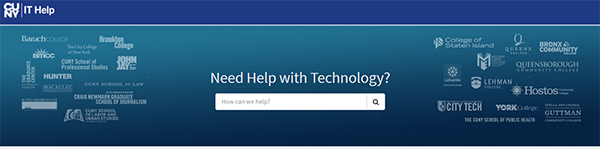
Even as CUNY-wide technology content is migrated to CUNY IT Help, the CIS Technology Services pages will continue to provide high-level descriptions for CUNY-wide applications and services, as well as technology training, IT policy, information security, business continuity and other technology resources and links.
For college-specific IT applications and services:
Your college website’s information technology pages provide a good starting point if you need information about a college-specific application or service. If you cannot find the information you want on the website or need to report a technology issue, contact your campus help desk for assistance.
19th Annual IT Conference Drew Record Attendance

On December 3rd and 4th CUNY held its 19th Annual IT Conference – virtually this time. The Keynotes and panels explored ‘The Next or New Normal?’, looking at pedagogical changes and opportunities, social and economic effects, and the impact on technology resulting from the pandemic and shift to online learning and remote work. This year, 1225 attended with a total registration of 1779, setting a significant new record for CUNY attendance and registration.
Chancellor Matos Rodriguez opened the Conference, followed by the Day 1 Keynote Panel of CUNY leaders discussing the ‘Challenges of Going Remote and the New Normal at CUNY.’ The Day 2 Keynote address delivered by Alexander C. Kafka, a senior editor for The Chronicle of Higher Education, examined CUNY’s recent actions in the context of national trends in higher education as well as the essence of college during the Covid-19 crisis.
Throughout the two days, panelists explored a variety of topics relating to the changes wrought by the pandemic. Among the panels were: “An Accessible New Normal: Collaboration, Planning and Technology”, “Improving the Student Lifecycle; Experience through Data Integration”; and “Using Technology to Improve Advisement During the Pandemic”. Registrants have 30 days to view the conference sessions. CUNY is working to develop an IT Conference website on the CIS site that will host the content thereafter.
National Cybersecurity Awareness Month
Protecting yourself online is increasingly essential. To raise awareness about cybersecurity, CUNY once again participated in the National Cybersecurity Awareness Month program run by the National Cyber Security Alliance. This year’s awareness theme was “Do Your Part. #BeCyberSmart.” Throughout October, we shared valuable information and security tips from leading cybersecurity organizations on protecting yourself online. You can find all information on the National Cybersecurity Awareness Month page on the CUNY web site. Remember that CUNY also provides an online security awareness course that is catered to CUNY students, faculty and staff as well as a growing security resources list on the CUNY Information Security pages. You can also subscribe to OUCH! - the world’s leading, free security awareness newsletter designed for technology users.
Blackboard Interface Tweaks Planned for December Upgrade

CUNY upgrades its Blackboard system before the start of each Winter Session to apply fixes, feature enhancements and security improvements. As part of this year’s Blackboard upgrade from December 27 - 28, 2020, CUNY will modify the default tabs to make better use of the limited space and add new technology resources to better support students, faculty and staff users:
- The “Help” tab will be renamed “Tech Resources/ Help” and provide additional resources, including Blackboard support, CUNY IT Help Blackboard documentation and a new section with links to other CUNYwide technology resources.
- The “Accessibility Training” tab will be removed and its content moved to the “Faculty & Staff Training” tab to provide a single training tab.